OKM Gepard GPR 3D Metal Detector – Comprehensive Guide for Pakistan
The OKM Gepard GPR 3D Metal Detector is an advanced ground-penetrating radar (GPR) system engineered for professional use in fields like archaeology, geology, treasure hunting, and construction. With its ability to generate high-resolution 3D images of subsurface structures, it provides unmatched clarity and accuracy in detecting buried objects. This guide covers its features, specifications, usage, and practical tips to ensure you get the most out of your detector in the field.
Key Features
Ground-Penetrating Radar (GPR) Technology
Utilizes advanced GPR to detect and map underground anomalies with precision. Creates 3D visualizations of buried objects, voids, tunnels, and more.
High-Resolution Touch Display
Equipped with a modern touchscreen display, providing intuitive controls and detailed data readouts on target depth, size, and shape.
Multiple Scan Modes
Choose from horizontal and vertical scan modes depending on the terrain and search goals, maximizing efficiency and detection accuracy.
Extreme Depth Detection
Capable of detecting structures as deep as 40 meters (131 feet), ideal for locating large or deeply buried targets.
Wireless Operation
Fully wireless system ensures free movement and flexible operation. Data is transferred seamlessly to a tablet or PC for real-time analysis.
Telescopic Rod Design
Adjustable and collapsible telescopic rod for easy transportation and ergonomic use in the field.
Professional Software Suite
Includes OKM’s proprietary analysis software, which offers detailed 3D imaging and interpretation of underground scans.
Technical Specifications
-
Operating Frequency: 60 MHz – 300 MHz (antenna-dependent)
-
Weight: 1.7 kg (3.75 lbs)
-
Battery: Rechargeable lithium-polymer
-
Battery Life: Up to 6 hours
-
Scan Modes: Horizontal and vertical
-
Detection Depth: Up to 40 meters
-
Data Transfer: Wireless to tablet or PC
-
Display: High-resolution touchscreen
How to Use the OKM Gepard GPR 3D
Assembly & Setup
-
Attach the Antenna: Secure the proper antenna based on your scanning requirements.
-
Adjust the Rod: Customize rod length for comfort and lock in place.
-
Power On: Press the power button to activate the unit.
Calibration
-
Charge Battery Fully: Ensure optimal power before use.
-
Calibrate: Follow on-screen steps for precise results.
Scanning Techniques
-
Select a scan mode suited to your environment.
-
Keep antenna parallel to the ground.
-
Overlap passes for full coverage.
-
Analyze scan data with OKM software.
Tips for Better Detection
-
Research Locations: Prioritize areas with historical or geological significance.
-
Start with Defaults: Get comfortable with factory settings before customizing.
-
Use Headphones: Better audio signal recognition and noise isolation.
-
Routine Maintenance: Clean after each use, check connections, and keep batteries charged.

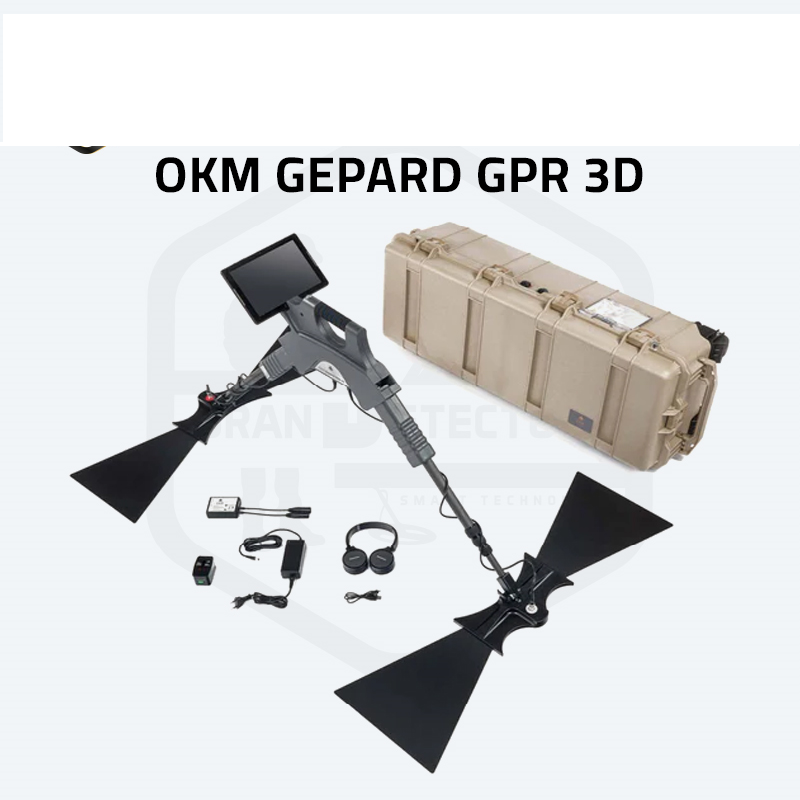

Reviews
There are no reviews yet.